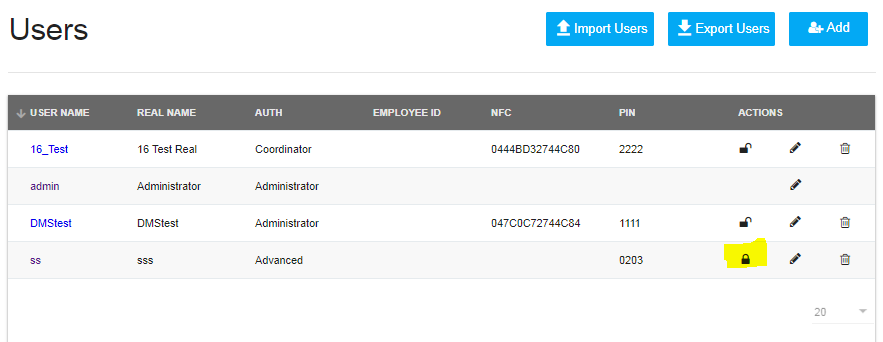Fix Issues Logging in to the Pulse Software
Log in Screen - We can not recognize you. Please, try again.
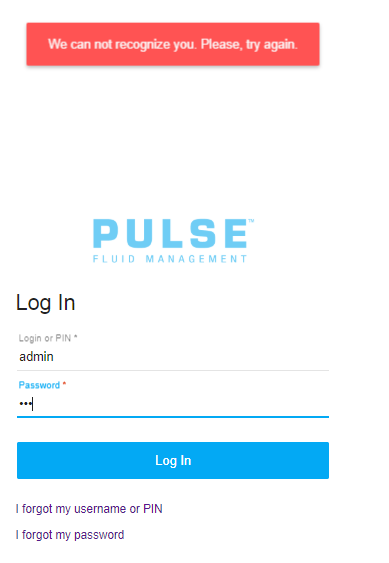
Causes:
- HUB is not on network.
- The wrong password was entered. Password entered does not match software.
Troubleshooting:
Test that HUB is on network. Clear cache and reload page, or try to navigate to "I forgot my password". The shortcut ctrl-F5 works on many browsers to force a page reload.
Wrong password. Password enter does not match password in the software.
- Use the I forgot my password feature (requires e-mail to be configured)
- Have user contact an admin to change their password
- Reset the admin password to regain access to the system
Log in screen - Sorry, your account is locked.
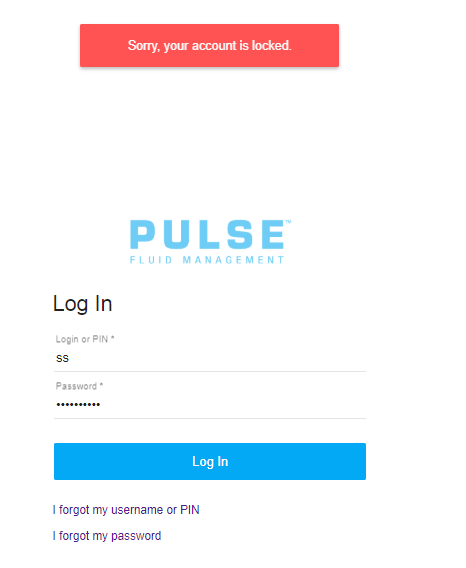
Cause:
An admin or advanced user set the a user to locked (preventing access to software, and disabling the user's PIN)
Solution:
Have admin or advanced user change the lock settings for user having issues.